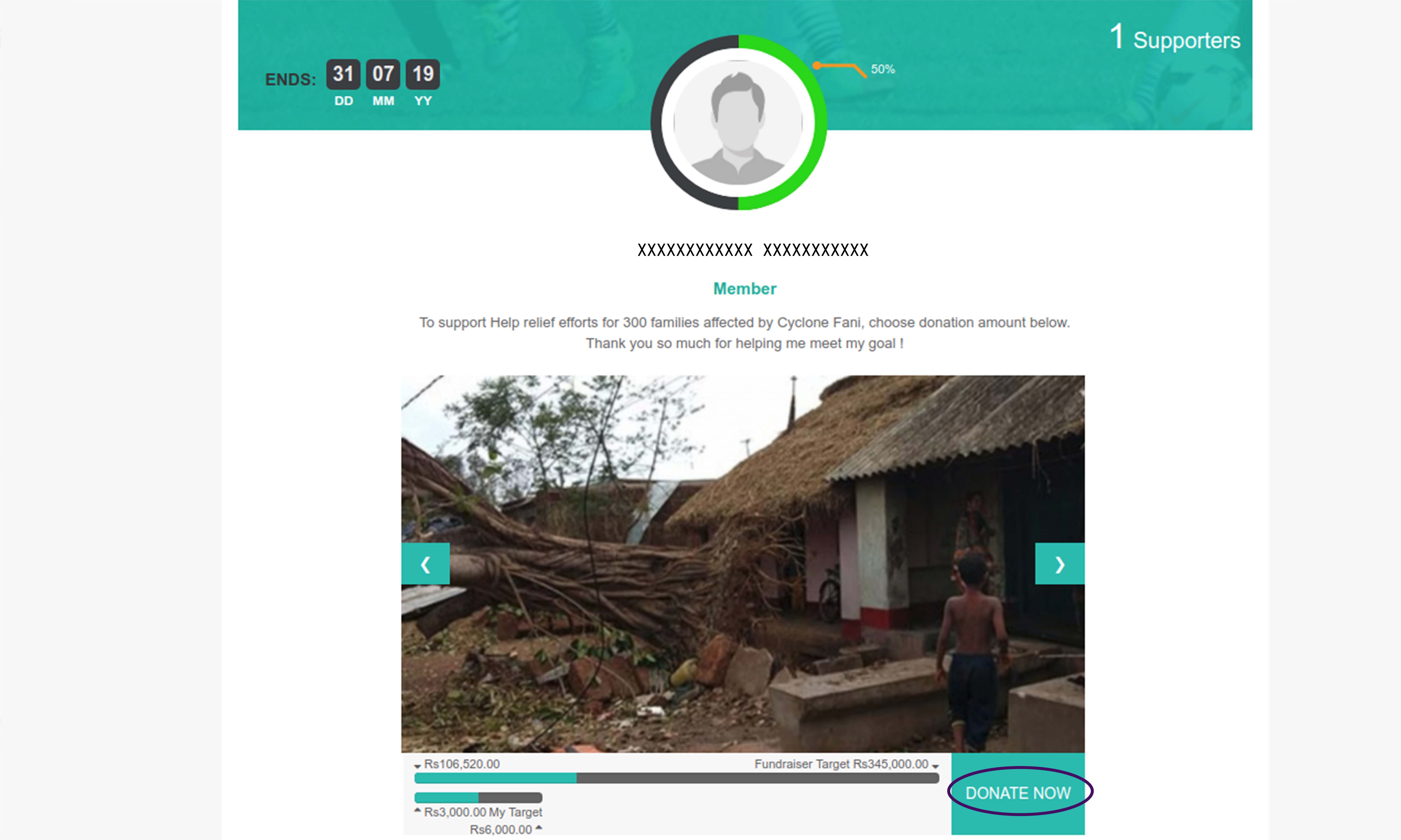How To Start New Fund Raiser ?
Step 1. Click On Link https://instafundr.in
Step 2. Click On 'Start InstaRaisr'

Step 3. Fill Required Information & Submit It
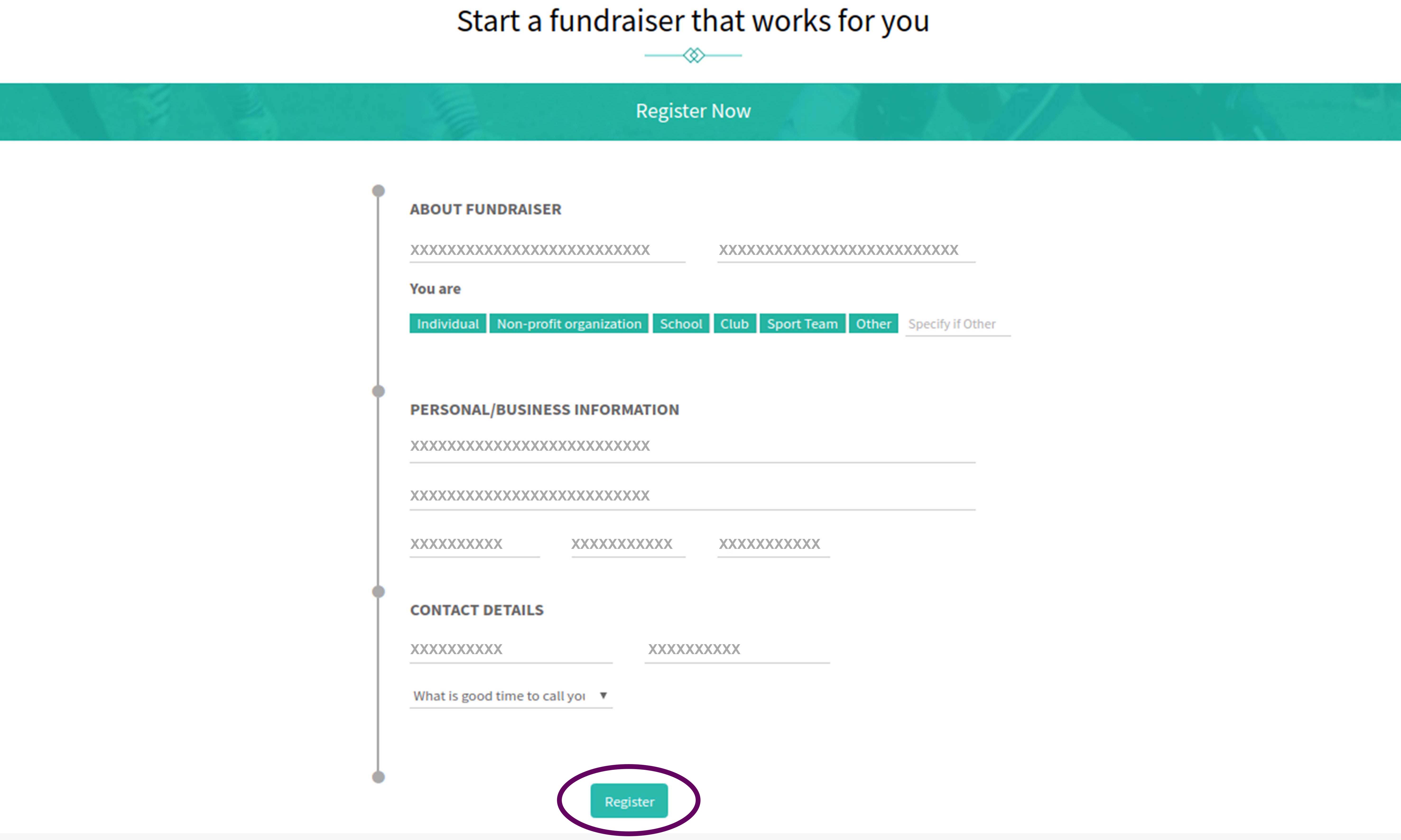
Step 4. You Will Receive an E-mail Notification For Confirmation Of Registration
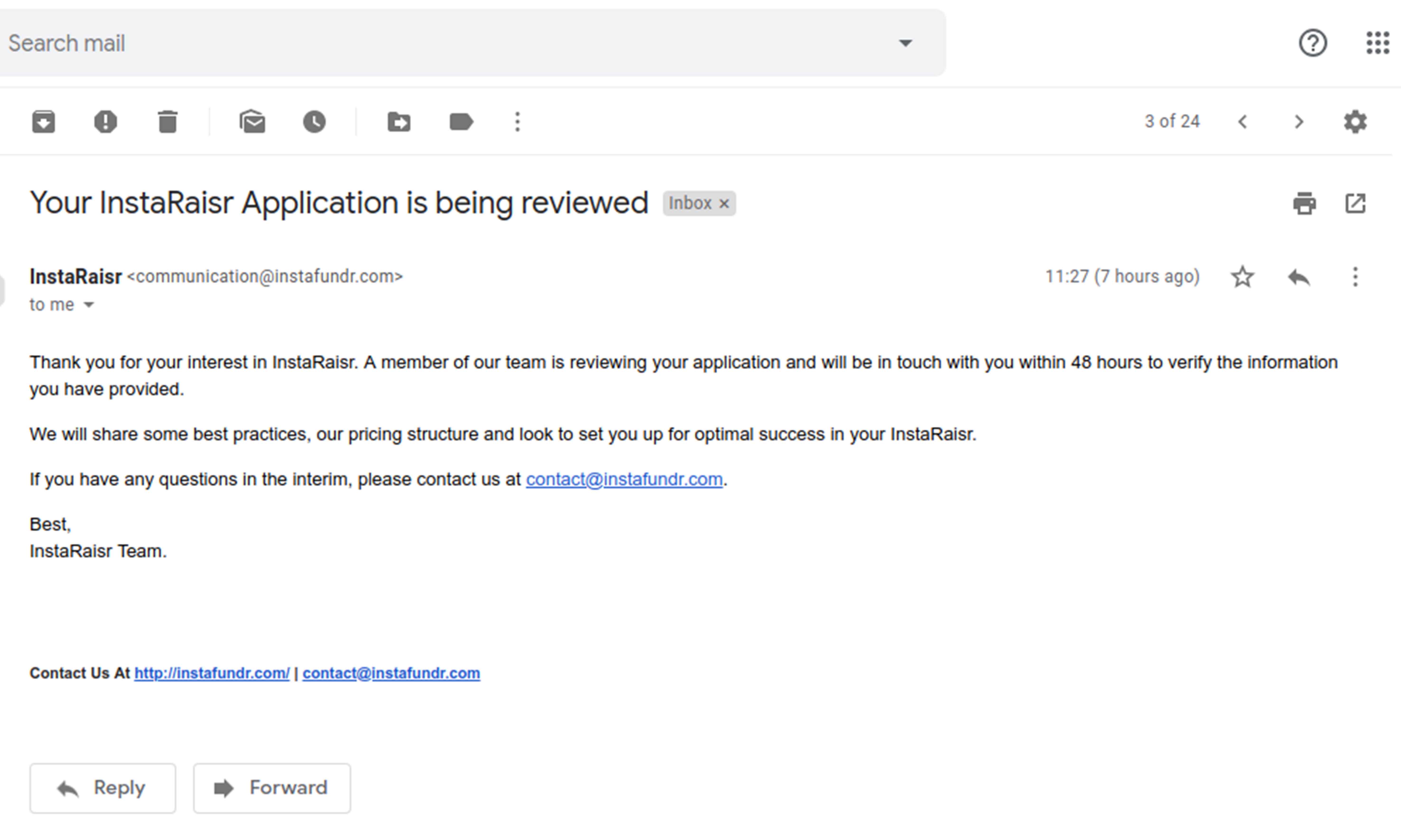
Step 5. Once Your application is approved, You will receive an email with login credentials
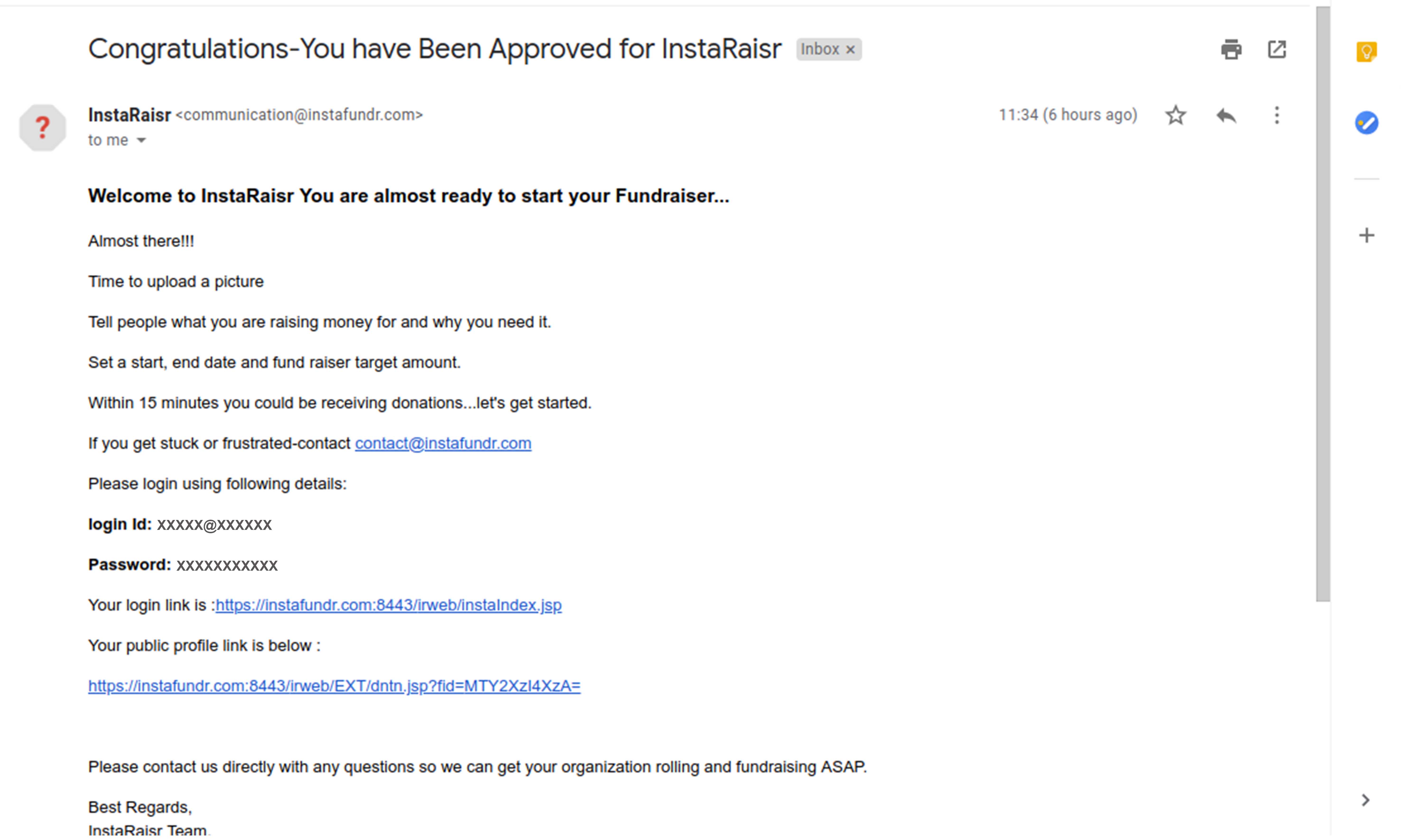
Step 6. Login using Your Credentials
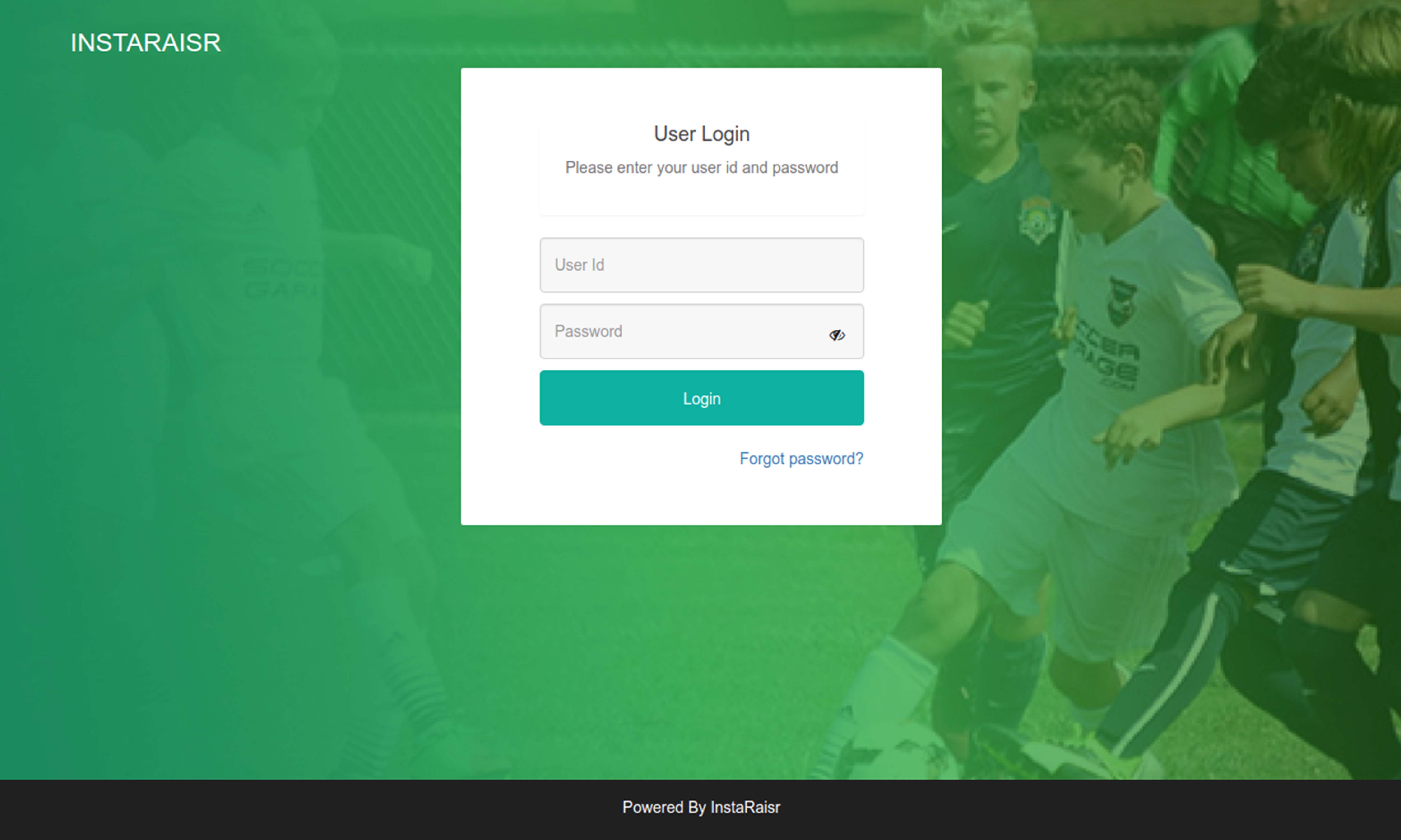
How To Invite Group Heads ?
Step 1.Click on 'Invite' to invite group head
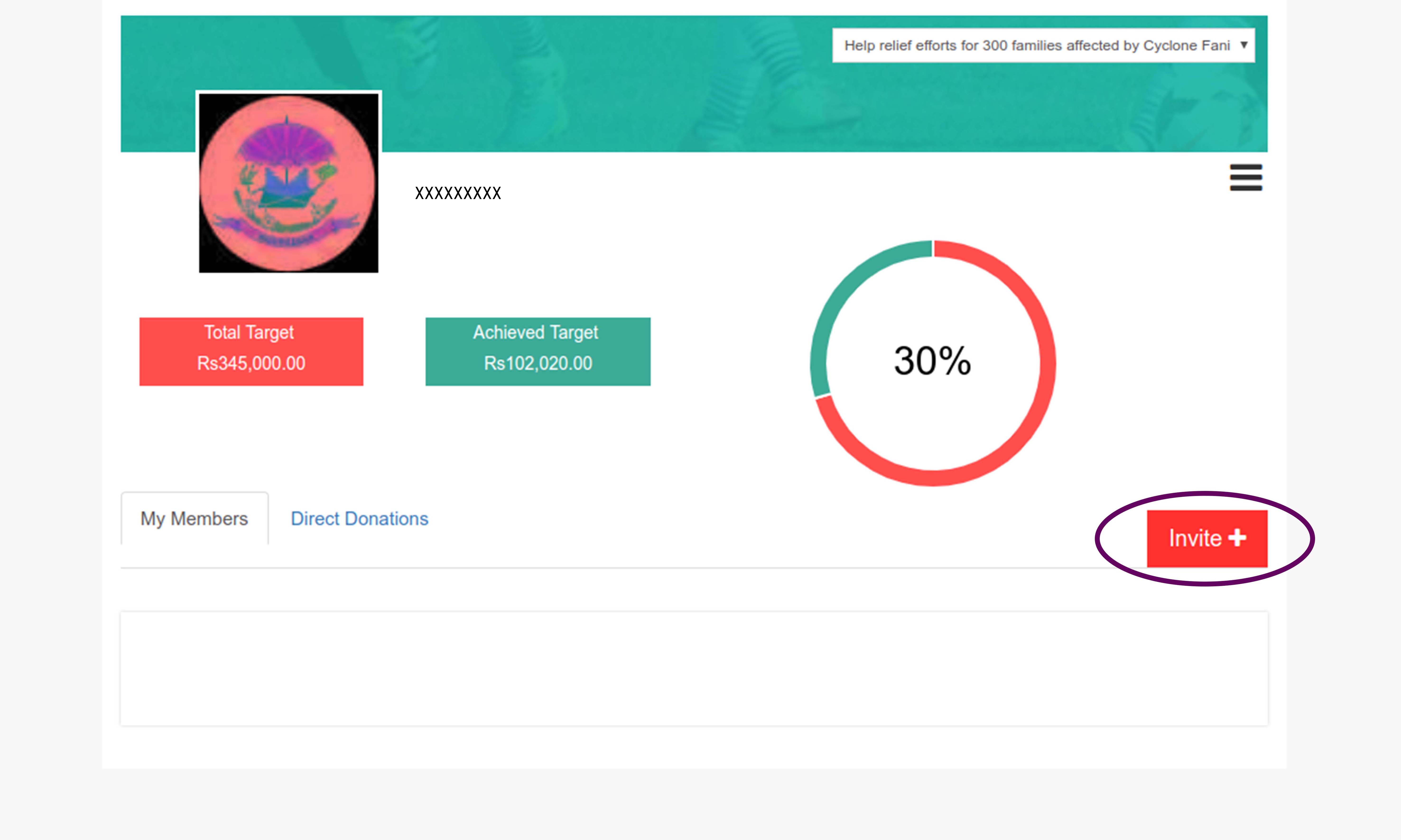
Step 2.Enter Target Amount and Insert all group heads Email Id's in comma seperated format & click on Invite
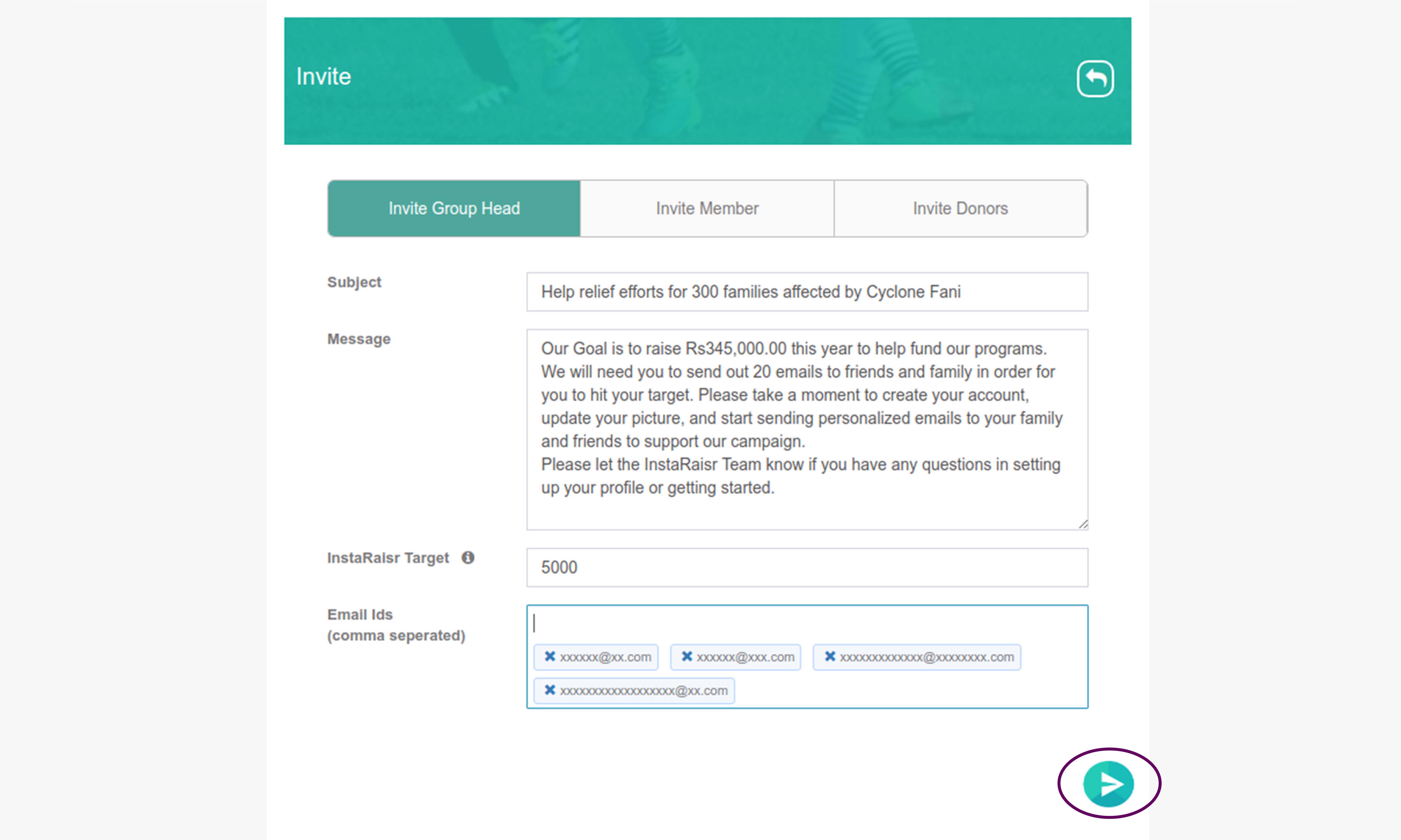
Step 3. Group Head Receives an email and target amount
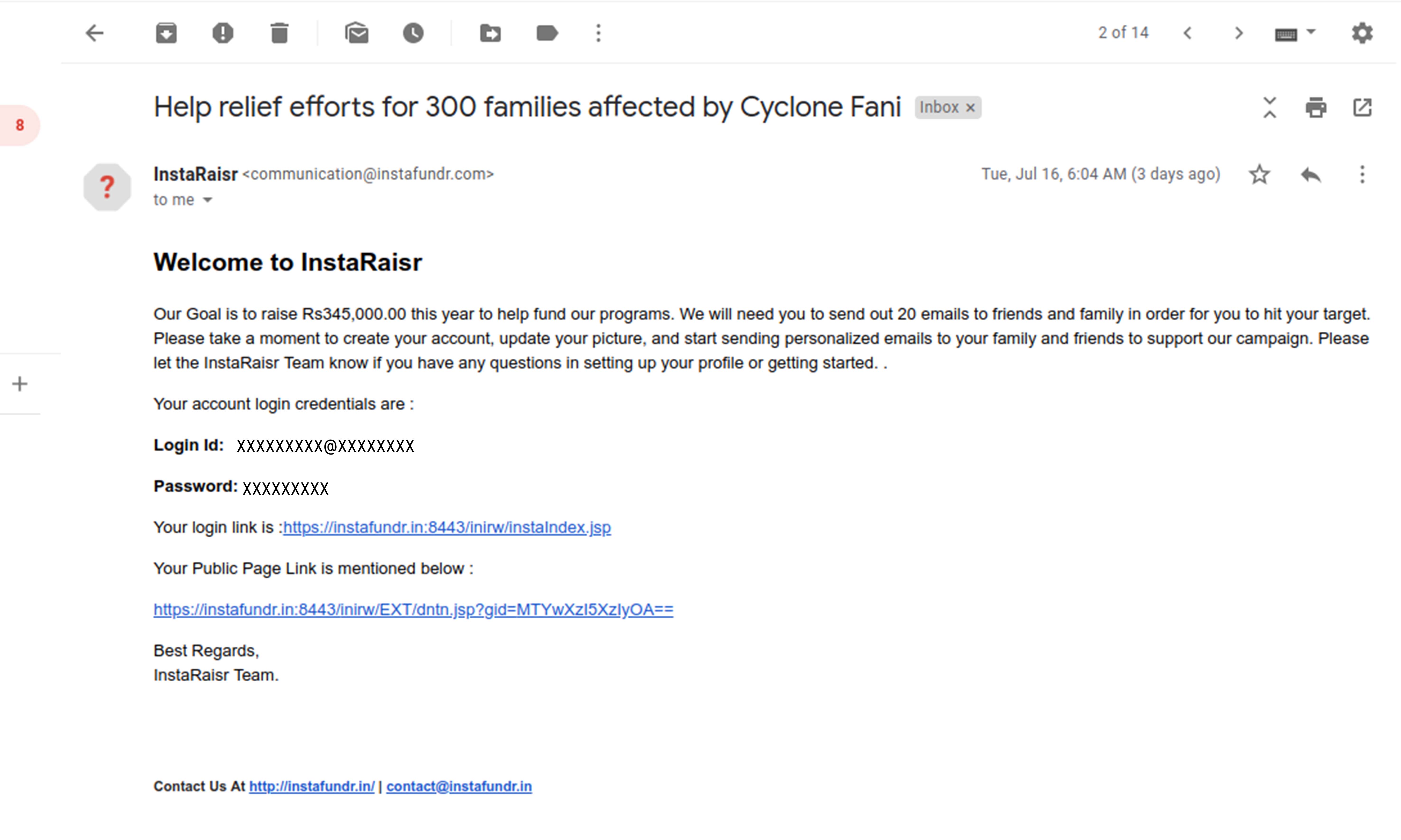
Step 4. Group Head can invite Members and donors also, by same process using their login credentials
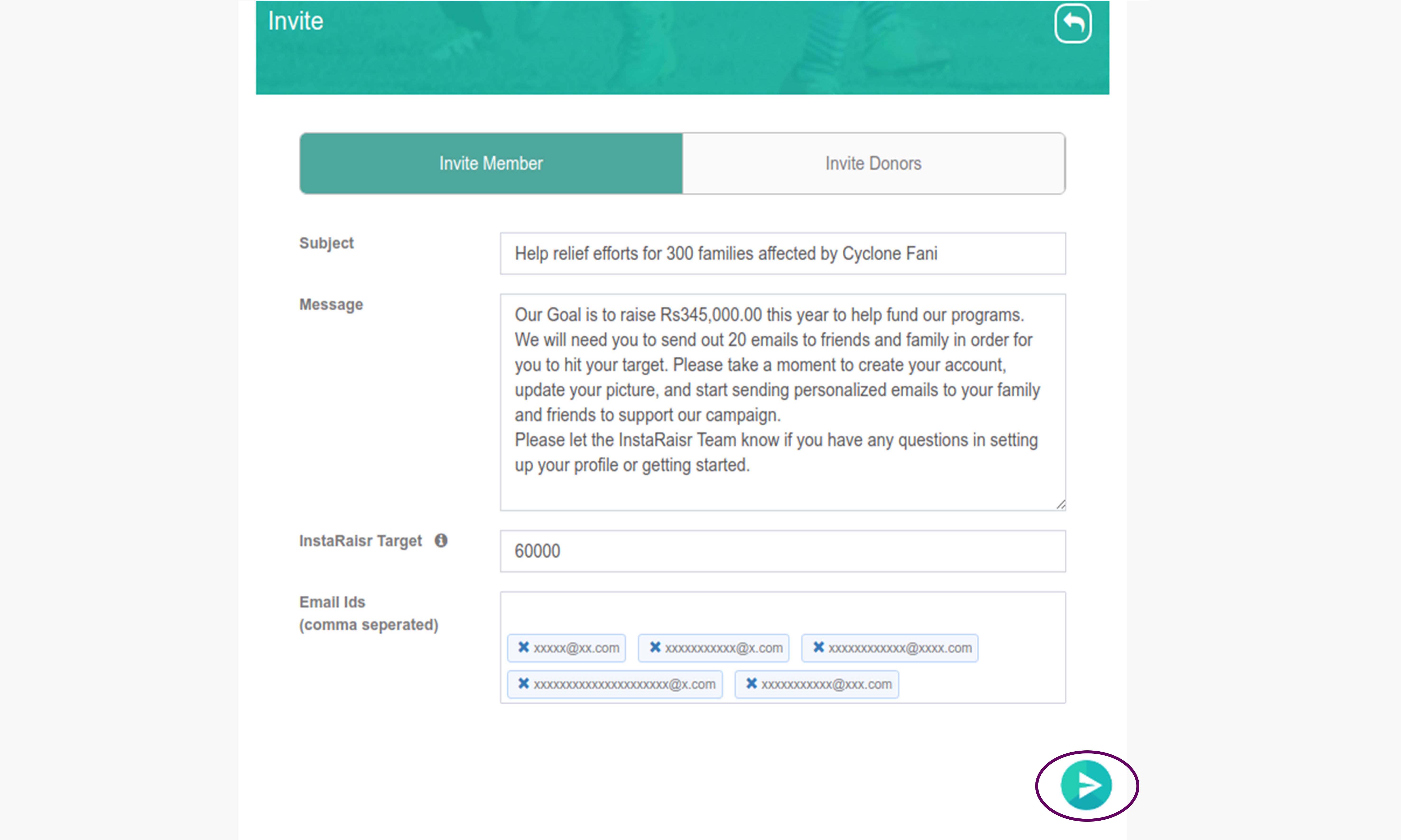
How To Invite Members ?
Step 1.Click on "Invite" to invite Members
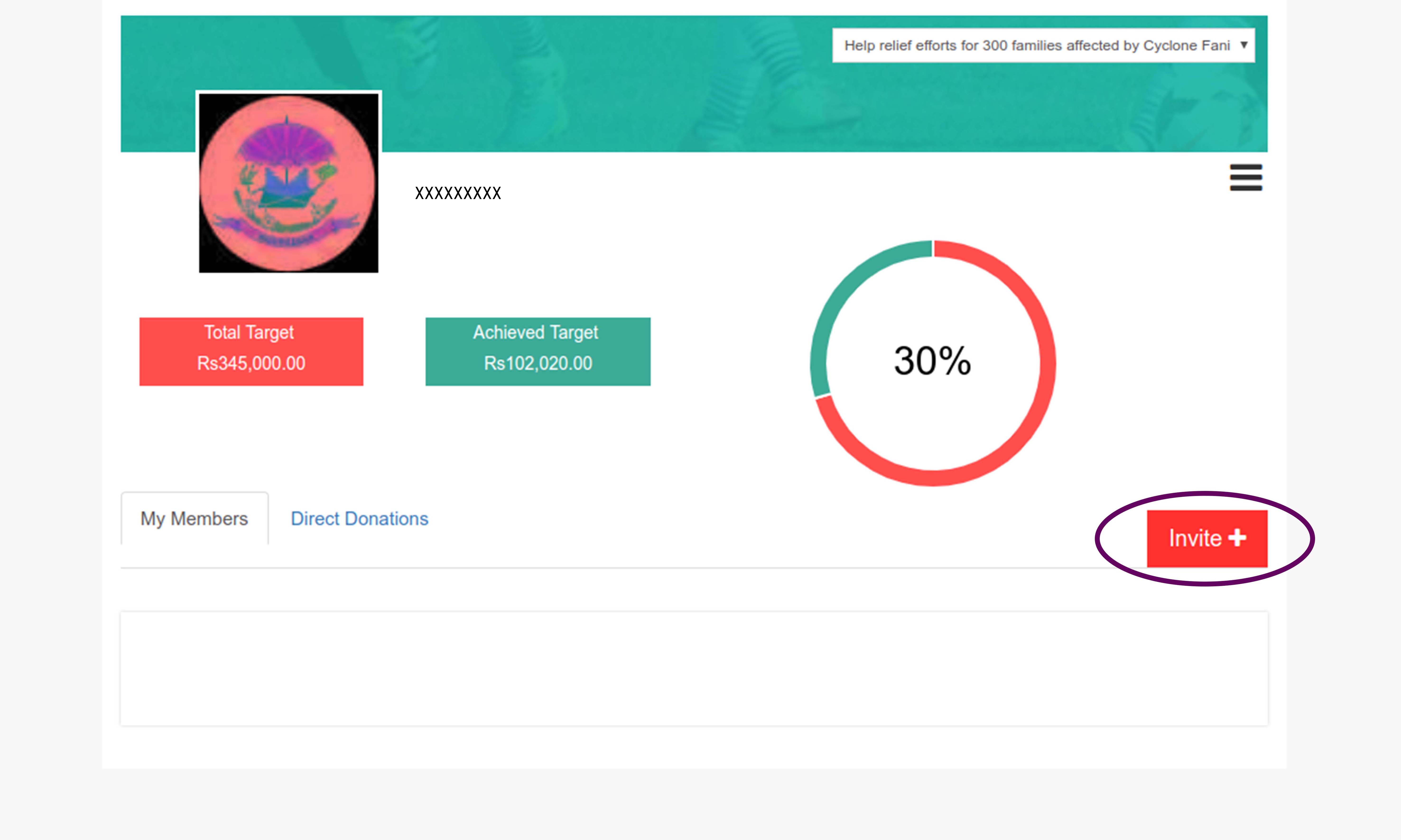
Step 2. Enter Target Amount & Insert all Members Email Id's in comma seperated format
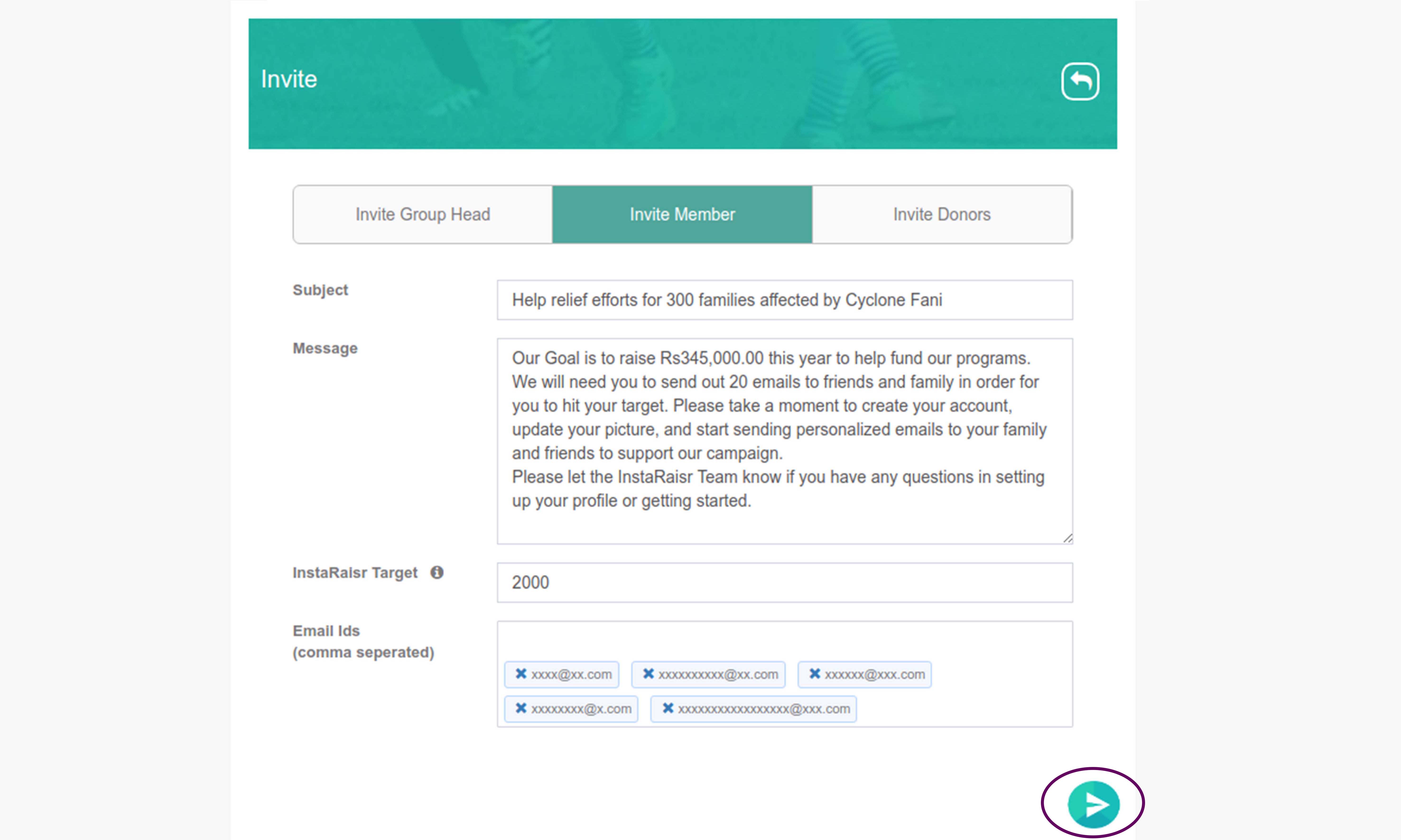
Step 3. Members can invite donors also, by same process using their login credentials
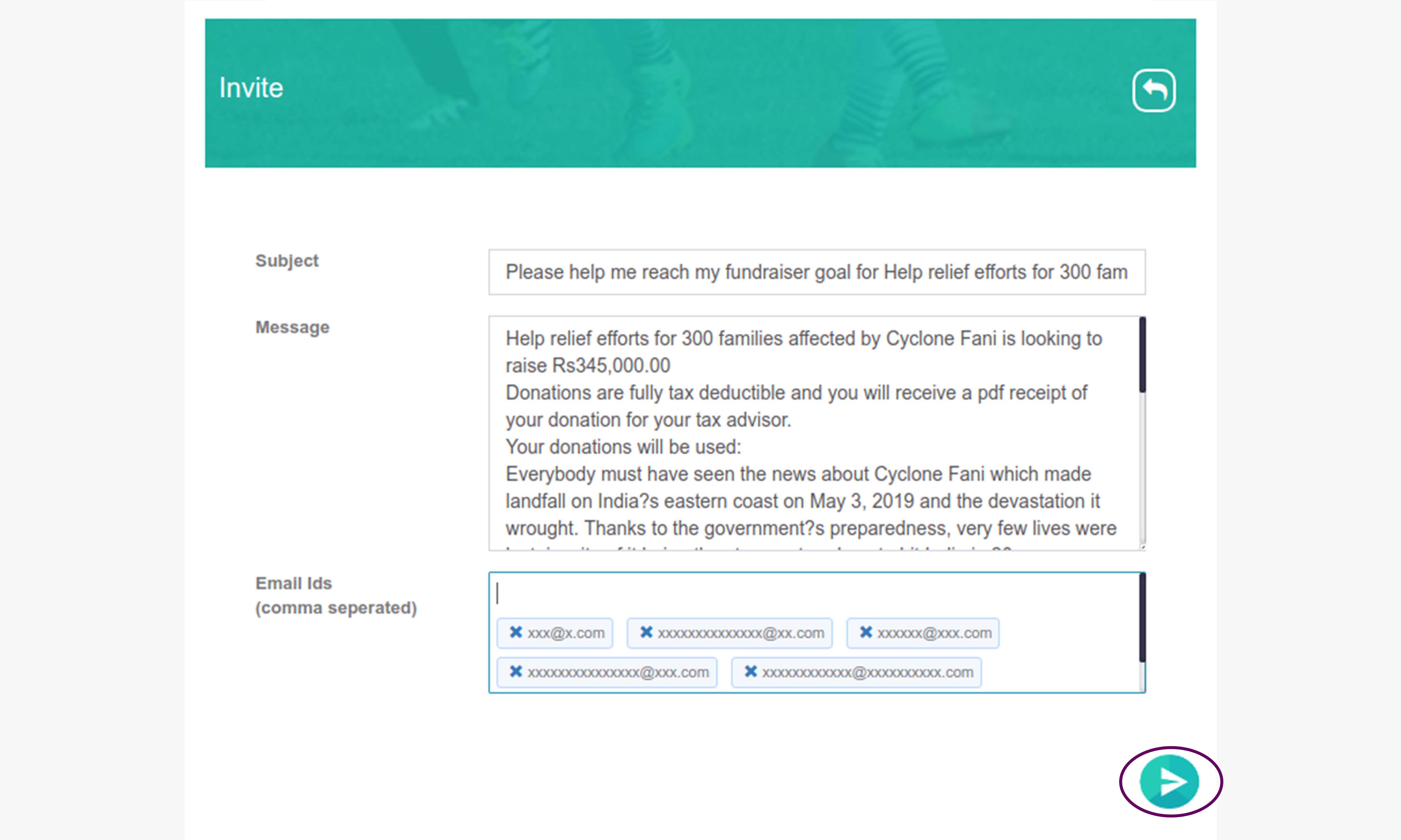
Step 4. All invited members will receive 'Login Link' and respective 'Public Page' link along with Login Credentials
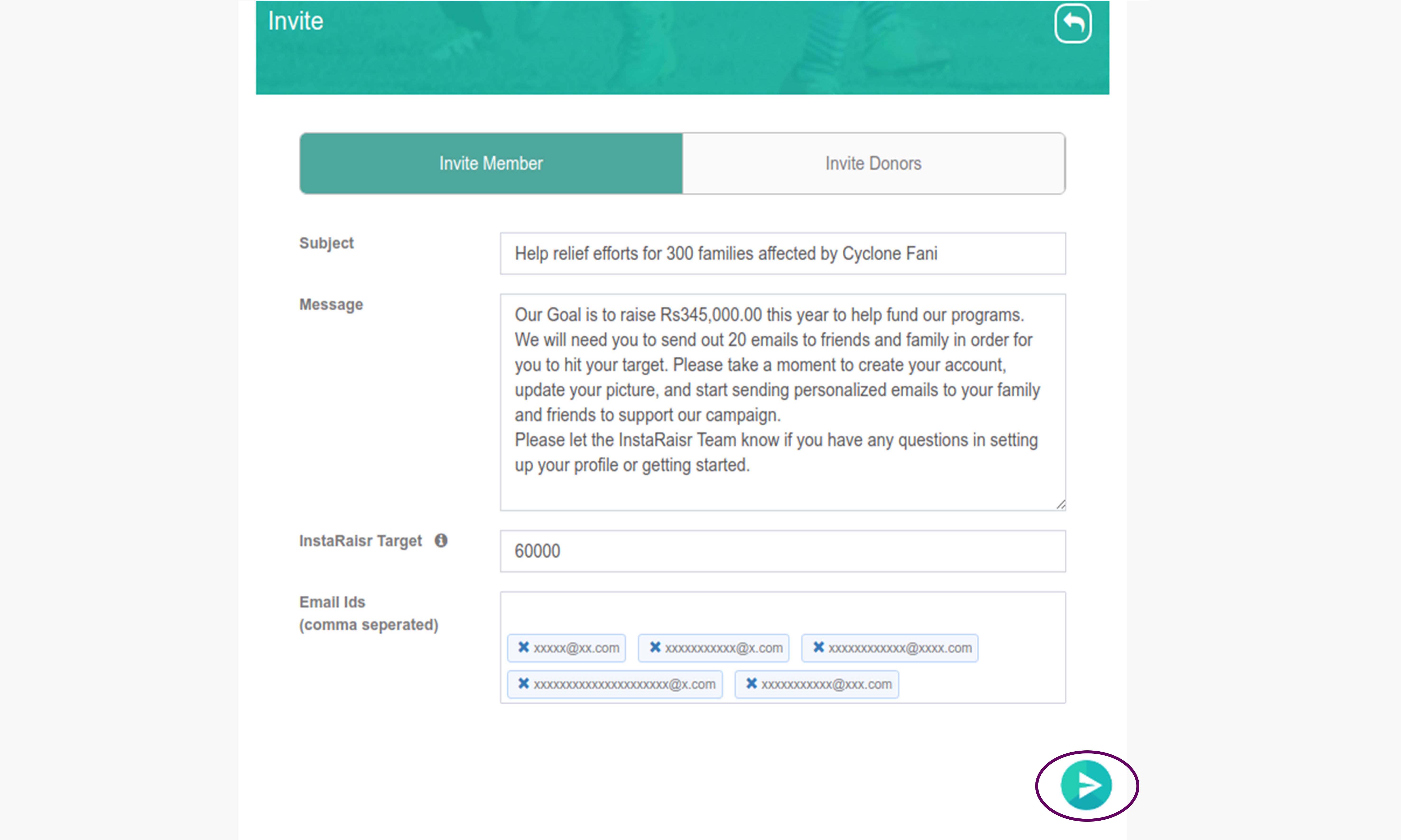
Donation Page For Every Layer
Page 1. Facility Public Page
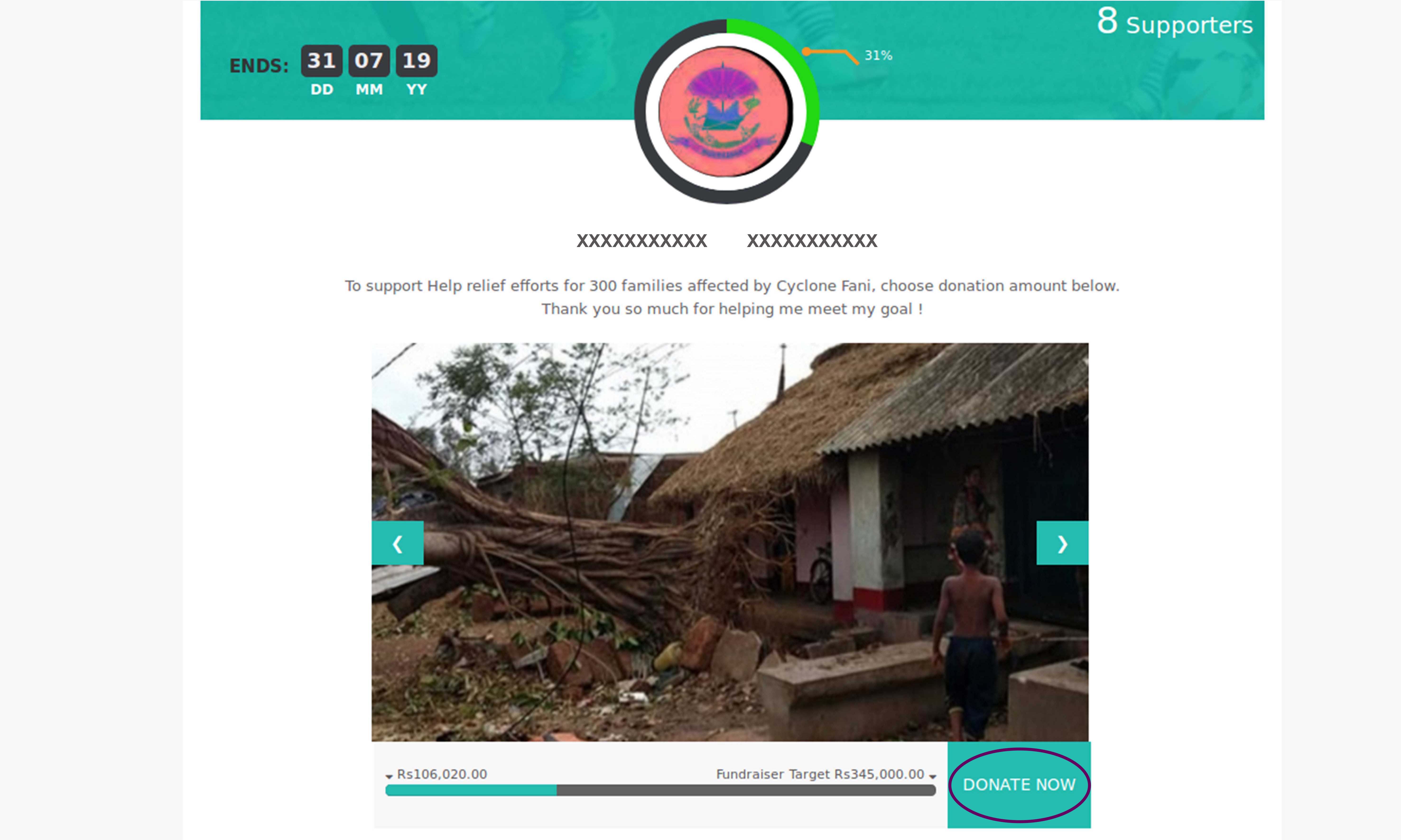
Page 2. Group Head Public Page
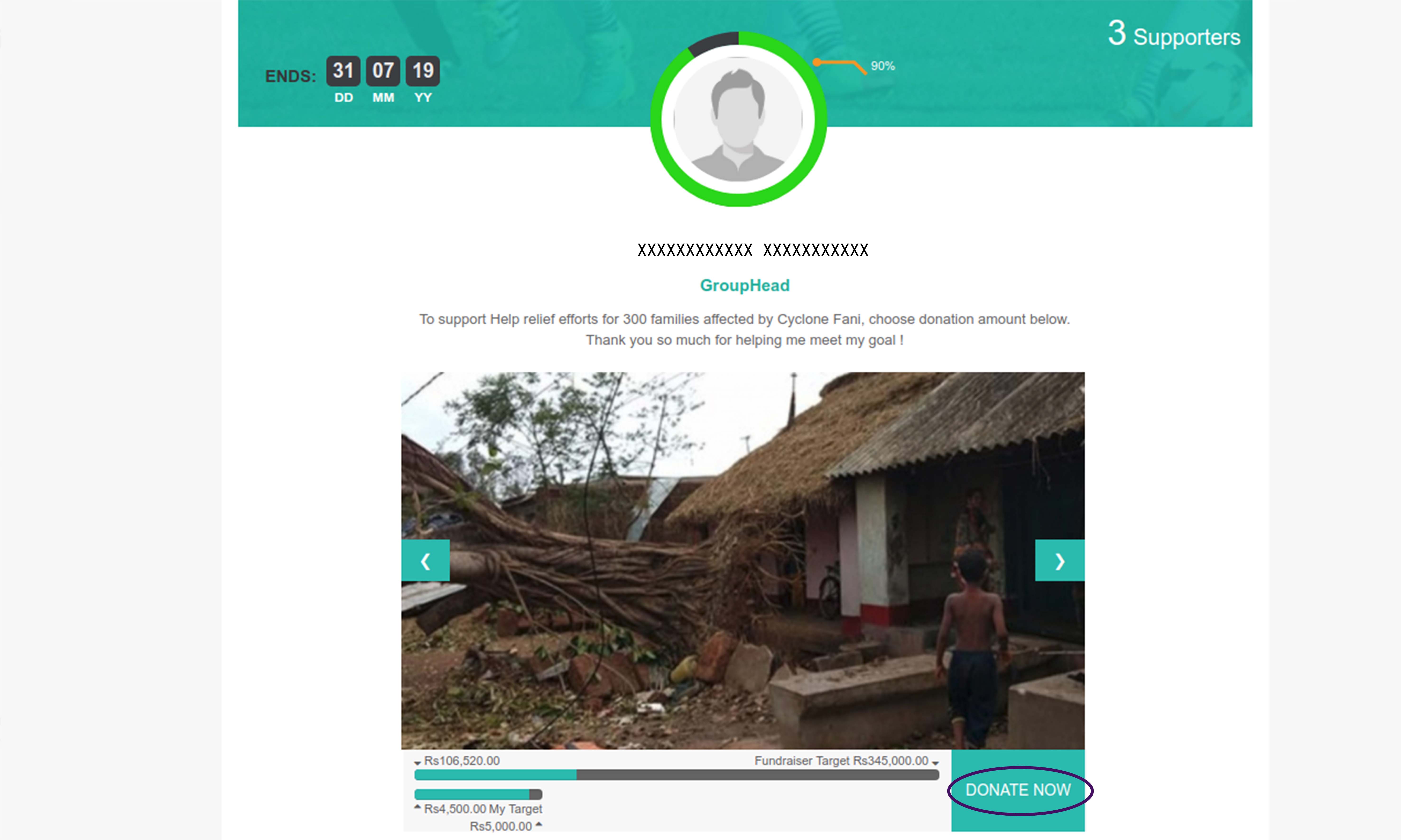
Page 3. Member Public Page